Salesforce.com: Reconnect with Neglected Leads or Contacts
98% of all companies have a wealth of neglected contacts — hidden gold nuggets, if you will — throughout their Salesforce org. I made up that statistic, but the point is, chances are good that your team is leaving money on the table by not checking in with old contacts periodically. Use the Last Activity Date to help you keep your Salesforce contact info fresh. Create a Contact list to display a call list of contacts who’ve had no activity during the past 180 days.
Follow along, step-by-step:
From the Contacts tab, start with an existing view — select All Contacts. Click Clone to create a new copy for yourself.
Name your new view My Call List (or whatever name makes sense for you).
Under Filter by Owner, select “My Contacts”.
Filter by the Last Activity field so it shows Last Activity less than 180 days ago
If needed, in the Step 3 section of this page, add more columns to your list by highlighting the desired field in the Available Fields column, and clicking the Add (right-arrow) button to move it to the Selected Fields column.
Click Save As to save your new view.
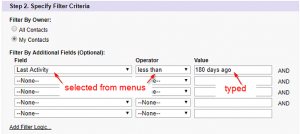
Now, you will always have a list of people to reach out to with whom you might have lost touch. An added benefit of using List Views such as this in Salesforce, is that as you work through the list, clicking through to each detail record, you will have a “bread crumb” link at the top of the page to help guide you back to your list. Look for the “Back to List:…..” little blue link under the Contact name header.




