Illuminate your Sales and Support Processes with Lightning
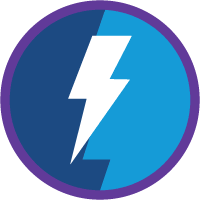 Back on October 17, 2015, salesforce.com introduced the new Lightning Experience UI, the first major update to the look and feel of salesforce since the introduction of the original console. The enhanced designs take advantage of the latest web standards and promote a more modular design allowing for greater flexibility.
Back on October 17, 2015, salesforce.com introduced the new Lightning Experience UI, the first major update to the look and feel of salesforce since the introduction of the original console. The enhanced designs take advantage of the latest web standards and promote a more modular design allowing for greater flexibility.
As with any new major release, there were teething pains. Some capabilities were still available only in Classic, necessitating constant switching between interfaces. However, since the initial release, salesforce.com has made a significant investment in Lightning. And of course, you have questions:
Is Lightning ready for Prime Time?
The short answer is yes. Thanks to continuous upgrades – most notably the introduction of Lightning Components and Lightning Web Components – as well as the integration of the vast majority of Salesforce capabilities, Lightning is ready to become your daily UI. In fact, Salesforce has begun the process of decommissioning the Classic user interface.
Wait, Decommissioning? When? Should I panic?
Don’t Panic. The current life cycle calls for Classic to be in play until at least the end of 2020. However, no new development will be done for the Classic UI. All new features will require Lightning to be enabled, and some will only be available in the Lightning UI.
So everything is going to just switch over, right?
Some things will switch over automatically. Some things will require some modification or translation to the new underlying technologies. Some older features may have new versions that will need to be transitioned, too. The key is beginning to prepare now, so that you can have an orderly transition and start to take advantages of new functions and capabilities.
How do I start? Can I do it myself?
Salesforce provides several analysis tools to examine your existing instance and highlight items that may need attention. If you have an experienced salesforce.com Administrator and Developer, these documents may provide enough information that they can make the necessary changes. In that case, you may just need some help with specific changes or adjustments. However, there are a lot of nuances and new configuration options in the new UI, so working with a partner experienced in this area can help the process be more efficient and effective.
I don’t Have one of those, am I doomed?
Of course not, this is where your Trusted Consulting Partner comes in. Like CopperHill Consulting, for example. We have a multi-step migration process to help with all aspects of the changeover.
So How Does That Work?
First, we start with an assessment. Using the tools provided by salesforce.com as well as some other resources, a member of our Consulting Team with the support of our US Based Development Team will analyze your existing setup and identify the necessary transition steps. Depending on the complexity of your system, this could be a very short or substantial list. This also can include examining your business processes to see if Lightning can be used to improve performance or add capabilities.
Using that list, we will develop an action plan. We may focus on one aspect of the business first for a phased rollout, or look at ways to migrate en masse. Change management and training resources will be available to assist in the planning (and eventual execution of the migration). The primary focus will be on replicating existing functionality, but opportunities to extend functionality will also be noted. If there is any functionality that cannot be migrated, alternatives will be proposed.
Second, working in a Sandbox, we will design and develop the new interface, allowing for our iterative approach as well as testing. Any relevant code will be updated to meet current standards. After review, we can schedule training, either assisting in house resources or using our Training Team, remote or on site.
Deployment does not mean the end of the process. Our team will stay engaged, providing change management services as needed as well as technical and configuration support to make sure all users quickly are comfortable using Lightning and the new UI is performing exactly as expected.
Once deployment is complete and stable, we can work with you to begin building new capabilities on the new platform.
Okay, that sounds challenging but not too painful, how do I start?
Any of our account managers can help identify the best package or plan to get the process started. You can also run the readiness tools yourself, to get an idea of the challenges ahead. Any user with System Administrator access can locate these in the upper left side of setup, be sure to run all of them, there are several) and we can arrange a high level review.
The key is to start thinking about this now, so that you have more than enough time to experience a smooth, calm transition. What’s stopping you? How can we help?
Contact us to learn more about our Salesforce capabilities.




